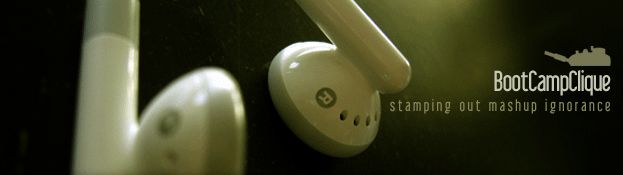
Author
All credit for writing should go to Dsico That No-Talent Hack - www.dsico.org
Printable version
You can download this tutorial as a pdf
![]() Download PDF
Download PDF
Contribute
If you would like to contribute to this article, then please get in touch via the email address on the home page.
DIY Acapellas - Instrumental vs original.
You want an acapella of a track but you just can’t find one anywhere. Why not do it yourself? There is a simple trick that you can try if there is an instrumental version of the same track released.
This is basically a run through of how I made the Justin
Timberlake “Like I Love You” Acapella that I used in one of my bootlegs.
Step 1 : Instrumental Version
Find an instrumental version of the track. CD Singles are the best source,
as the digital recording & pressing techniques are more likely to give a
perfect copy of the backing track, which is something that you need. Mp3s
are not likely to give good results as the compression method removes
some of the audio data that may be required. Recording from vinyl may
work if you do both recordings under exactly the same conditions (any
pitch variation will reduce the effectiveness of this technique). Just rip
the audio tracks to wav files, or another uncompressed format, .AIF etc,
using an Audio Extracter/Ripper.
The basic idea relies on the linear superposition of audio. Which is
simply: that if you have take a sound, any sound at all, and add it to the
inverted version of itself the result will be silence.
Note: Occasionally the instrumental on the CD Single will have a
slightly different arrangement or structure. basically you are screwed in
this case. (it won’t be this simple but you may be able to salvage
something). A rough guide when you’re considering buying that CD single is “Are
the two tracks exactly the same length?” if they are, then there is a
good chance the engineer just muted the vocal track when they did the
instrumental, which could result in a nice clean acapella.
Step 2: Matching Them Up
Now that you have the Instrumental Version its a matter of matching the two
songs exactly. i.e. to the sample. The best thing for this is a wave editor
like Soundforge, Peak, Cooledit,……etc
Radio version vs Instrumental
As you will see both tracks look pretty close except for the vocal sections.
That's a good start. By zooming in on the first beat of the Radio Version
you get a better picture of the shape of the waveform. You want to find a
distinctive little wave shape that you can then look for in the instrumental
(or vice versa). for example I just focussed on a little click at the
beginning of the track:
After you find the same section in the second track you can start trying to
line them up so that the spikes fall on exactly the same sample
position. Personally I just delete sections from the beginning of either
until the sample number readout of the spikes is exactly the same. This
makes it much easier to do the “paste mix” later.
Step 3 : Mix ‘Em Together
The rest is rather simple, just invert one of the tracks, say the
instrumental, ("Select All” then apply an “Invert Waveform” function or
similar) and mix the inverted instrumental with the original aligned radio
version the result may be a pretty clean acapella.
to Mix the two:
In Soundforge I just select the entire song (try and find a “Select All”
command). Now copy that into the clipboard. i.e. just Copy it. ("Ctrl + C”
or “Option + C"). Select the other version from the beginning of the track
and PASTE MIX or similar type function.
You may need to fiddle with the respective volumes of the two as there may be differences in the mastered loudness.
That's about it.
The idea is that now that they are aligned it is very easy to do a paste mix where the two waveforms will fall directly on top of each other (but inverted) and hence cancel out. This will leave only the difference between the two (the vocal).
Although there will most likely still be some semblance of drums and stuff through into the acapella, This is probably due to post production mastering differences (multiband compression, maximising reverb etc..) between the Instrumental version and the radio edit. I’ve also noticed there is often some nasty digital noise, its low in the mix but you can hear it in the straight acapella, I’ve been curious as to why that is there, and well... I don’t know. It could be due to dither (which is the process of purposefully adding noise to digital recordings) as it should be random each time so it won’t cancel out.
...
As you can see its a pretty simple process. But its the only
way to get a reasonably clean and good quality vocal from a full mixed
track. Just a couple of notes on some other rumoured methods of creating
acapellas:
1. EQ out the Backing: I’ve heard people talk about EQing the backing
track out of the mix, utter bullshit. It can’t be done without destroying
the vocal as well. The tonal range of the human voice is also within the
range of most musical instruments it will never work.
2. Karaoke Versions: There was an old school method to create a vocal
free version of a song. Which relied on the notion that the left and right
channels of most instruments are well out of phase however the vocal as it
is mono and mixed centre is not. Thus mixing say, the right channel with an
inverted left will result in a vocal free version. This will give you an
“instrumental” or a rough one. You can not use that in this process: some
simple algebra will explain why it will not work.
A little EQ afterwards will help clean it up and maybe a touch of multiband compression to emphasis the vocal and add some dynamic noise reduction. Otherwise you could be sweet. By the way, I noticed that the Eminem “Cleaning Out my Closet” CD Single has an Acapella that is exactly the same length as the vocal version. Haven’t tried myself but I almost bought it for that single reason.
...
The following are some of the added comments that were on the original tutorial page.
So a lot of people seem to be having trouble with this
acapella method. You have to LINE UP THE INSTRUMENTAL TRACK EXACTLY
is all I can say. AND it doesn’t always work.
For example: Lately I’ve tried to get acapellas from a number of Princess
Superstar Tracks and Eminem and they didn’t work.
If it doesn’t work you will often end up with a flanged phasing sort of
result with emphasis on certain elements
- Maybe try from further into the track.
- Maybe give it up. (If the production is different they probably won’t
cancel properly.)
- If either or both are based on mp3s it will not work. Buy the CD single.
Good luck. Go try the Timberlake track & if you can’t get that to sound as
good as mine you are doing something wrong.
...
Hey guys. I notice some of you are having trouble with
inverting the waves.
I have used this trick a number of times and here’s the best advice I can
give you:
Most audio editors have a clipping command that allows you to remove silence
from the start and end of the tracks. See if you can find this feature and
apply it to BOTH trax!
DON’T INVERT THE WAVE IN THE AUDIO EDITOR!!!
Open your favourite arrangement program (Fruityloops/Acid/Cubase/ETC) and
load the two samples. Link one track to a wave inversion program (Fruity is
good for this because it comes with an inversion plug-in bundled).
Now, place the samples in the arranger to start at the EXACT same position…
Now all you need to do is render the wave and you have a fresh acapella.
NOTE: If this doesn’t work, you haven’t clipped the tracks properly, or they
are not identical.
...
>You can not use that in this process: some simple
algebra will explain why it will not work.
For the longest time I didn’t believe that there wasn’t a way of making this
work. But you are quite right.
However…
>EQ out the Backing: I’ve heard people talk about EQing the backing track
out of the mix, utter bullshit. It can’t be done without destroying the
vocal as well.
No, it is usually the best way BUT you must use FFT noise reduction which
only takes down frequency bands specific to whatever you run through it as
your noise sample (for our purposes a section of the song that doesn’t have
vocals in it). On tracks with a lot of warm sounds it is almost perfect.
Tracks with loud distorted guitars don’t work as well. If you crank the
reduction *way* up you’ll get some mp3 sounding distortion. Try it, you’ll
never go back! :-)
...
I'll try and answer some more questions:
Forgot to mention: After doing the inversion you can usually EQ out some of
the left over bass stuff and I’ve tried using multiband compressors to clean
it up afterwards. A multiband expander might be useful (do such things
exist?)
Can acid allow you to zoom in to the exact sample?
I don’t think Acid is the best thing to be lining them up with. The
point is that you have to mix them together so that the parts land on top of
each other and the waveforms cancel out. I used Soundforge
In general you’d expect it wouldn’t work with MP3s as well. (go read about
how MP3 encoding works and then think about how the linear super position of
waves is making this work)
Now how do I open them both (mp3s) at the same time?
You can open multiple files in most apps.
How I can Rip (extract) Vocals from a CD track?
I use CDAE 99 or Audio catalyst to rip them do a search for CD-Ripper on
Google.
How the ___ do u line up the “spikes” in cooledit?
One way is to delete sections from the beginning of the files until the
spikes are at exactly the same sample position number. (note: you need to be
viewing the UNITS in samples not seconds.)